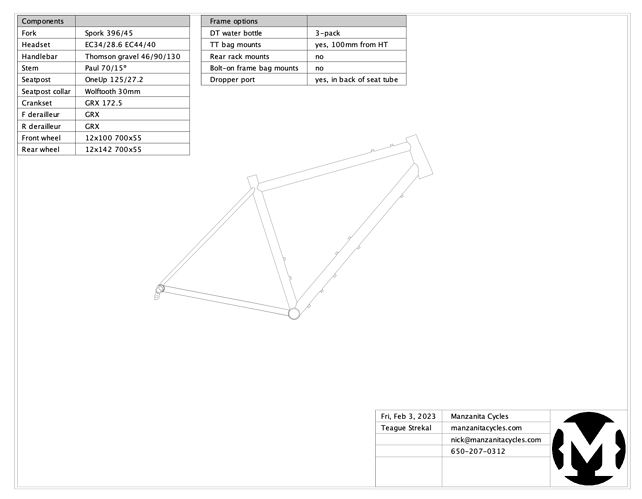Problem Description
I love the new Tables feature! It’s a great way to keep track of the component and frame spec all in one place. But creating a table is tedious.
Question
Would it be possible to be able to save the Table setup as a template so I can populate the template in every new design?
2 Likes
In BikeCAD, every detail is stored in some form of template. As the developer, when I add a new feature to the program, I need to consider which template to associate that data with.
When tables were introduced in version 18, I forgot to consider templates. Therefore, any tabular data ended up being stored in the “Bike” template. It was brought to my attention that this wasn’t all that useful, so in version 19 I moved it to the Title block template. So you can store tabular data as a template, it just needs to be saved as a Title block template.
Maybe knowing this is all you need. However, maybe there is value in creating a whole other template category just for tabular data. Currently, tables will not actually show unless you have the title block turned on.
Should I create a new category of template, or just leave tabular data in the title block template? I’d be curious to know your thoughts. On another note, I love your use of tables in that sample drawing. If you would like to expand the frame to take up more of the drawing, you can do that as explained here.
Keeping the table data it in the Title Block Template is fine with me. I only display the table data with the title block anyways. But I bet some builders might like the flexibility of having the table data separate from the title block data.
Thanks Brent!
1 Like