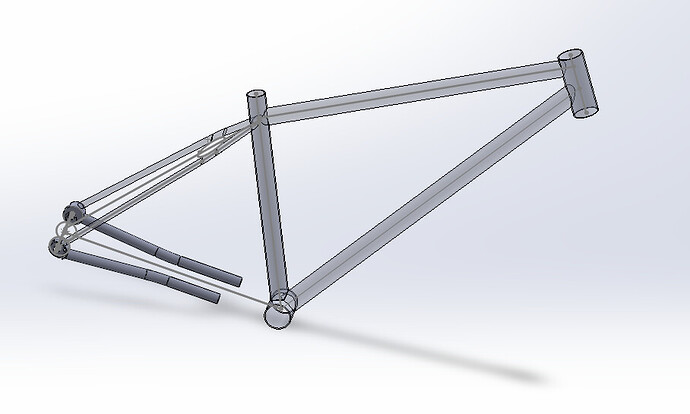Thanks for the push to try this is SolidWorks!
There a a few items SW users need to be aware of- beware these are coming from a total novice so there are certainly better workarounds .
1-Make your axle path construction geometry or the Extrude Cut for the dropouts will make it go away.
2-Make a new Plane and circle sketch for the dropout cut. If you Use the center line sketch, that sketch becomes assigned to the cut.
3-The Combine feature is not the same in SW. I was told to use the Split feature but am still trying to figure that out.
4-The Mirror feature will not work with the chainstays because they are not attached to the body. I think it would work if you put the yoke in.
5-The provided Yoke and Dropout files don’t transfer to SW. I didn’t add the yoke because its not my design, It wont go on a bike I make and I understand the idea of how to do it. I have links to SW files for the dropouts with the added offset Geometry.
DR1065_DR2065L.STEP (173.2 KB)
DR1065_DR2065R.STEP (143.1 KB)